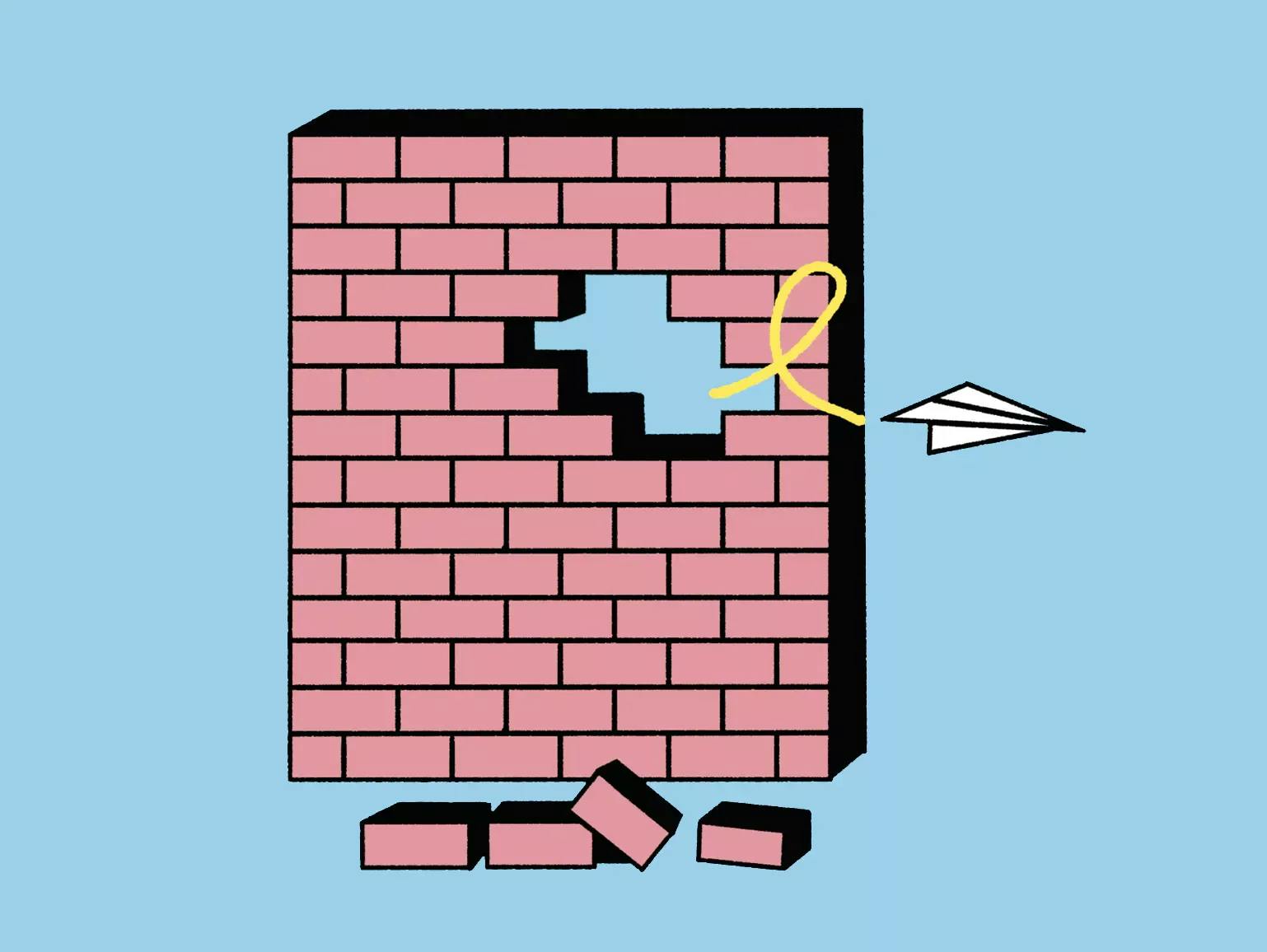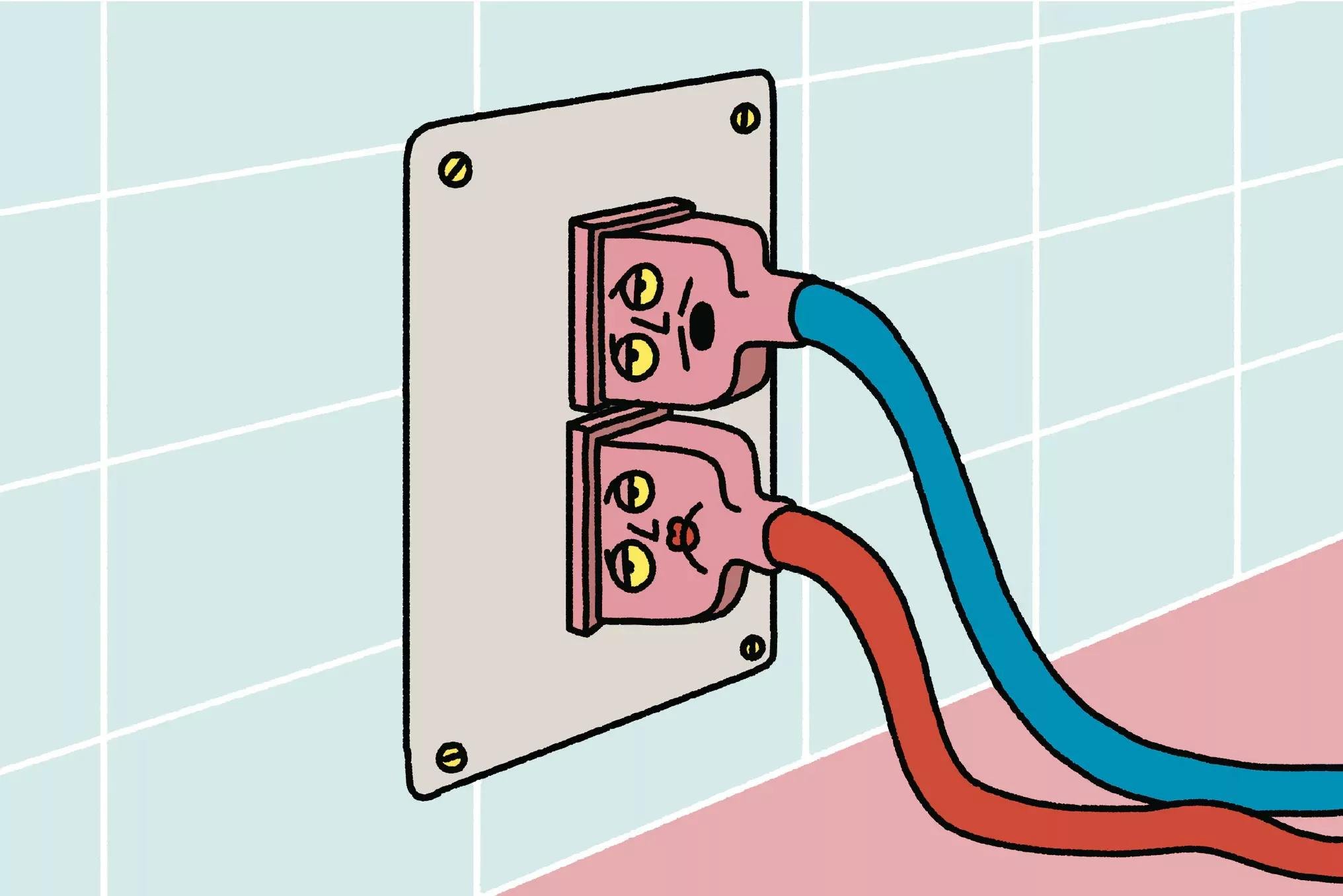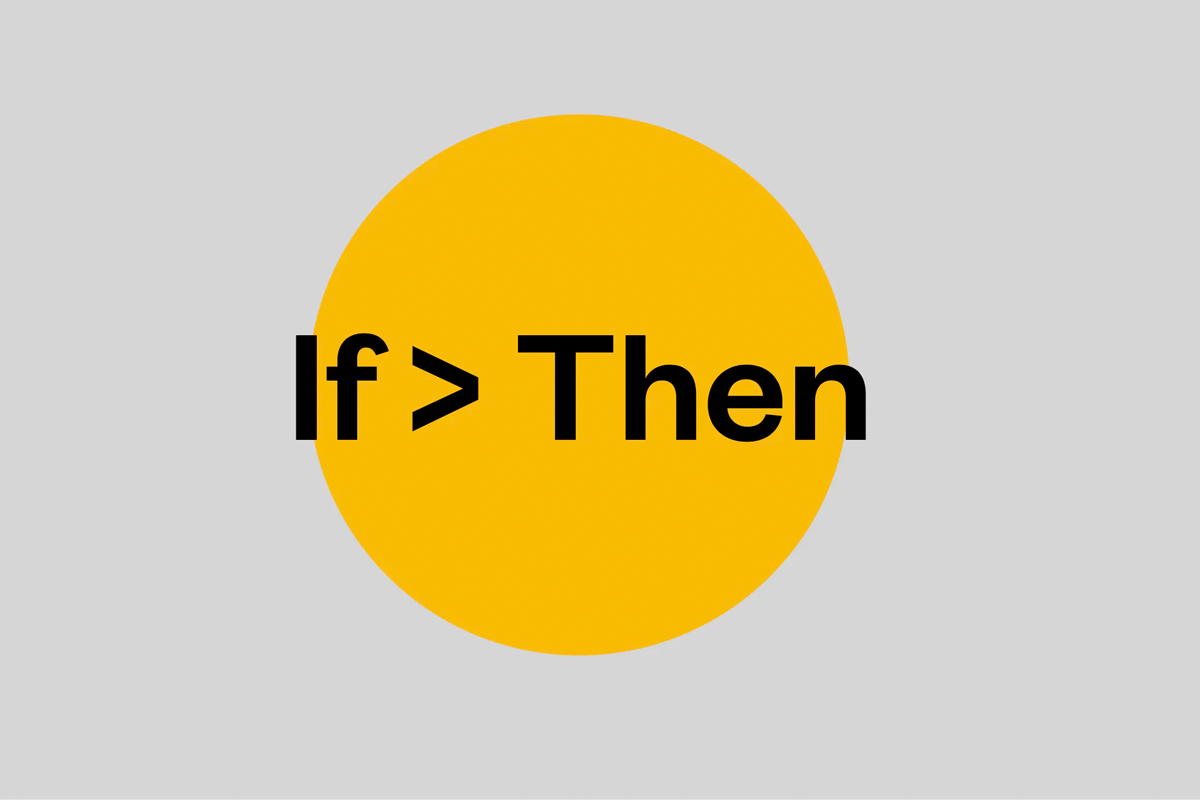Build your time awareness, and reveal ways to boost productivity, with an Activity Log
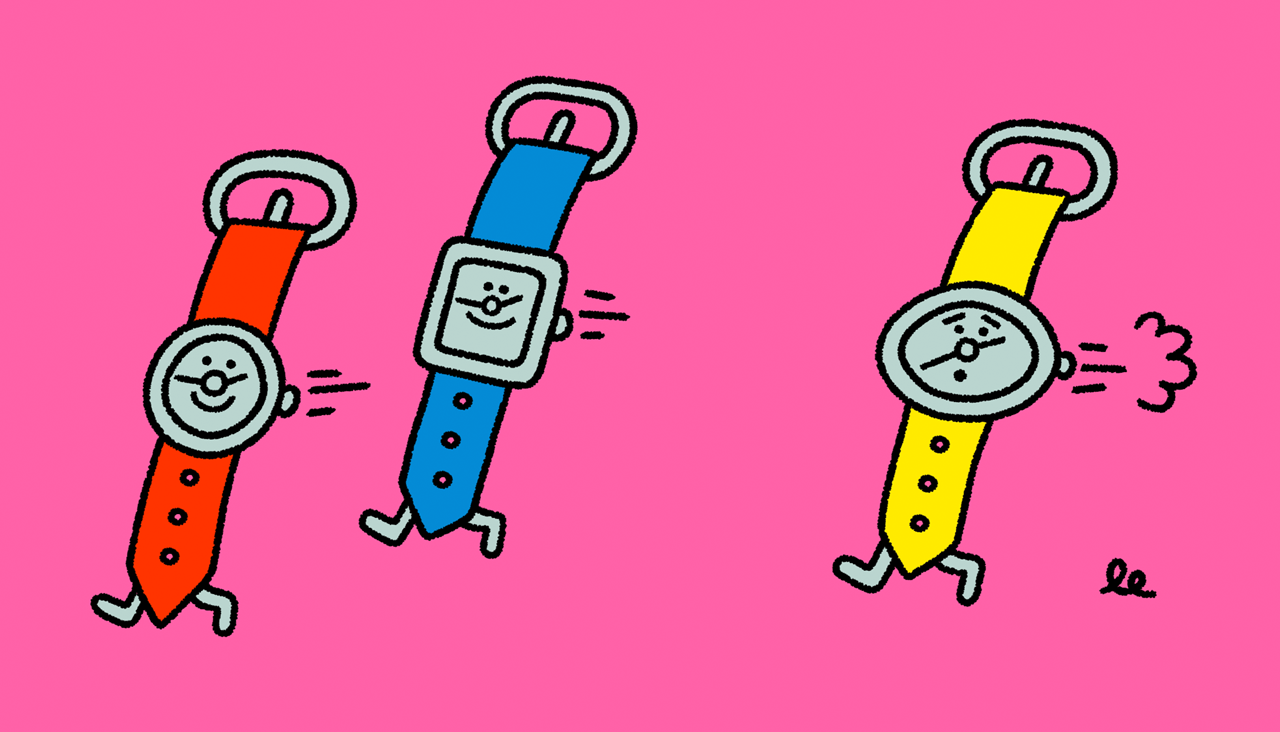
How much time do you spend at work doing jobs that don't contribute to your most valuable tasks? How long do you think the top three items on your to-do list will take to get done? What percentage of your day do you spend checking for new emails?
Challenging questions to answer right?
We all struggle to make the most of the finite time on the clock each day, but in our experience the managers and team-members who feel consistently productive are those that can become 'time aware,' and empower those around them with a sense of that awareness.
If you'd like to become more time aware, an Activity Log is a good place to start. And the good news? It's simple and time-light to get going with.
What's an Activity Log?
Activity Logs make our time visible in the same way that an expenses spreadsheet or a sleep tracker does. Best run for a one week period, Activity Logs help us spot patterns, recognise where we're being proactive and reactive and what's giving us energy (as well as what's taking it away) — providing us with invaluable insights into the opportunities to optimise our efforts.
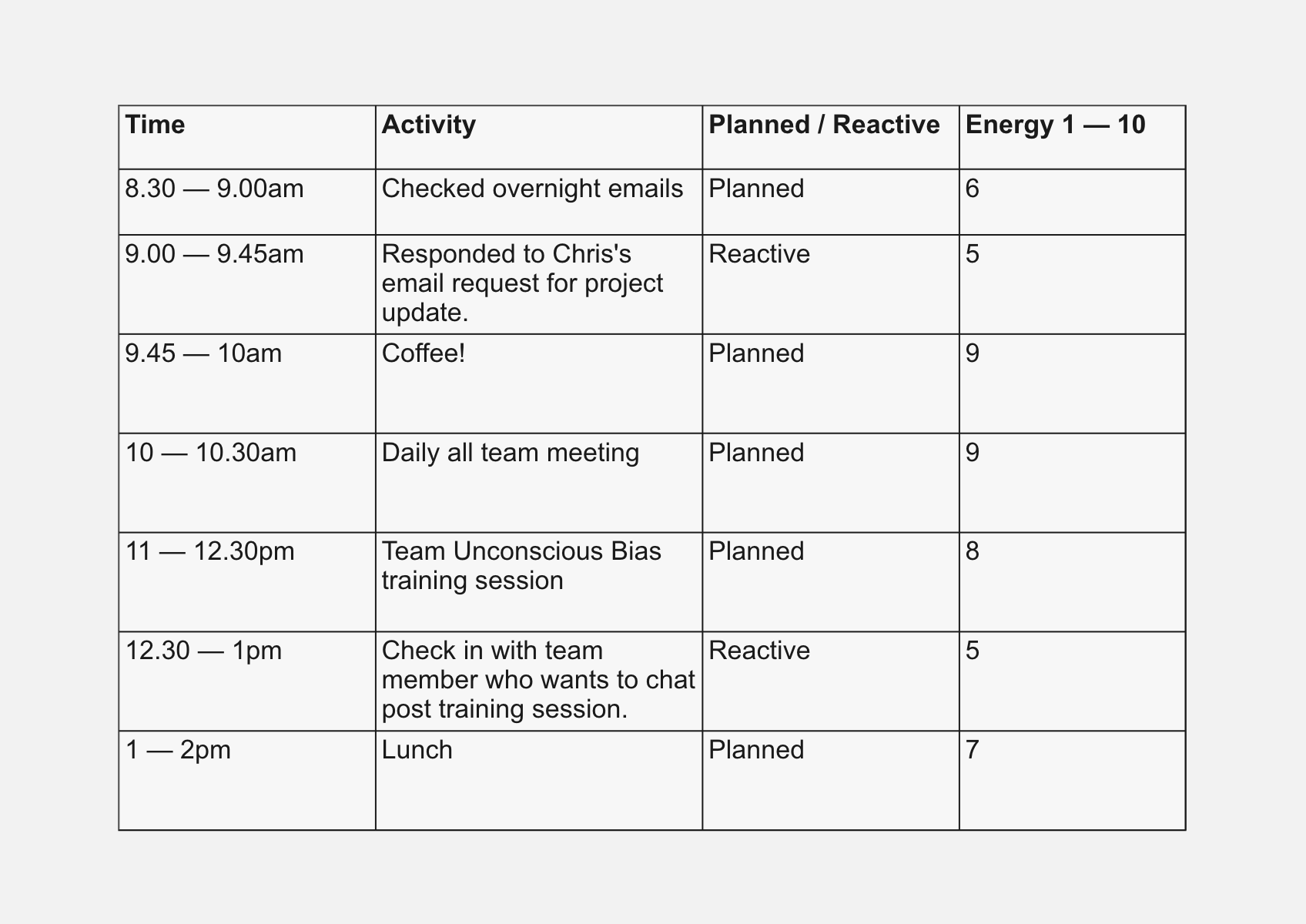
A Step-by-Step Guide to Activity Logs
There are lots of clever apps out there, but a simple spreadsheet or Miro board will do just fine. You might even opt for a piece of paper. Either way, you'll need the following column headings.
Time — Try and be as accurate as possible with the slot and the activity that happened within it.
Activity — Briefly describe what you did in the time.
Planned or Reactive — Was this a scheduled activity, or in response to something unplanned?
Energy — An interesting, quick sense-check on where your energy levels are at the end of this period of time.
Carry out your day as you would any other, but note down exactly what you did, and when, as you go — noting the nature of the activity and where it left your energy as a result. Be as honest and as specific as you can. The more information you capture to reflect on the better.
You might choose to run the exercise for just one day, for a series of consecutive days or intermittently. Irrespective, reflection will be key to identifying and taking out valuable nuggets of insight.
Here are some useful reflection prompts, shared by fans of the Activity Log tool:
• What patterns are you noticing?
• What times of day are you feeling most energised?
• What tasks are taking away your energy?
• What activities should you be proactively making time for?
• What surprised you in doing the activity?
• What feels like it could be delegated?
• What feedback could you share with colleagues from this exercise?
• What can you change in your working day for greater productivity?
"To know thyself is the beginning of wisdom,"
Activity Logs: Quick wins and watchouts
Keeping an Activity Log for a week (or more), reflecting, experimenting and changing the patterns of our work can have a big impact on our focus and productivity. If you're keen to give the tool a go, here are some things to keep in mind:
• Keep it simple. Don't spend hours describing your activities, that would certainly defeat the point of the exercise.
• If you're a manager planning to run this exercise with your team, be sure to frame it in a way that doesn't make it come across as micro-managing. This isn't a Big Brother, it's an open attempt to spark some reflection and conversation about how we can be working more productively as a group.
• Be open to it exposing problems, and use good questioning and feedback as a way of digging into them, and discovering ways to mitigate them.
Good to know...
Keen to further improve your time management and productivity skills? You'll find bitesize live sessions on Making Time, Micro-Habits and the Art of Saying No — led by coach and productivity obsessive Caroline Laycock — in the Courses section throughout the year.